吹き出しの構造をシンプルにしたい
ブログあるある会話ふきだし用のプラグイン使ってて思ったけど、HTML構造が複雑じゃない?
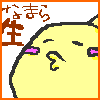
コード汚れる。正直もっとシンプルに使いたい
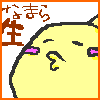
それなー
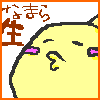
画像、丸く抜けるようにもしとこー
というわけで作った。
プラグインじゃないから、WordPressでもアメブロでも使えるよ
公式のWordPressプラグインをお探しの方はコチラ⇩
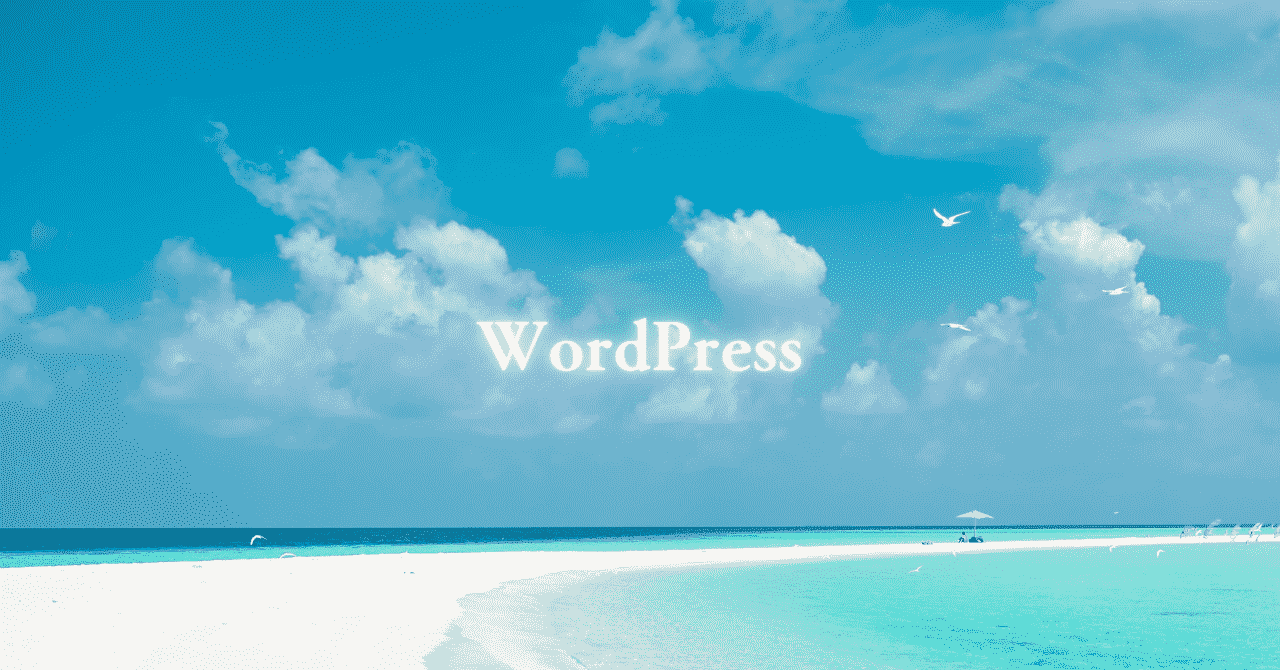
吹き出しだけCocoonから乗り換える
Cocoonの吹き出しが…何か…あの…ツライ画像をWordPressのメディア管理でUPしなきゃだし何か見た目アレだし…それはCSSを編集するとか方法はあるけど、めんどくさい。でも結局作っちゃったなので、手っ取り早く別にプラグインを入れて使...
使い方
HTML
通常
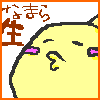
画像まるっと出す『通常版』
<div class="speech-balloon left"> <img alt="アイコン" src="画像のURL"> <div class="text">フキダシにだしたい内容</div> </div>
画像丸く抜く
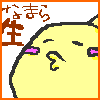
画像を丸く切り抜く版
<div class="speech-balloon left"> <img alt="アイコン" src="画像のURL" class="round"> <div class="text">フキダシにだしたい内容</div> </div>
CSS
お使いのテーマなりウィジットなりに追記してください。
/** 吹き出し **/
/* Cocoonのバルーンをリセット */
.speech-balloon,
.speech-balloon .balloon-content,
.speech-balloon .balloon-icon,
.speech-balloon .balloon-text {
all: unset !important;
display: revert !important;
}
.speech-balloon::before,
.speech-balloon::after{
content: none !important;
display: none !important;
}
/* 吹き出し全体 */
.speech-balloon {
display: flex !important;
align-items: flex-start !important;
margin: 10px 0 !important;
box-sizing: border-box !important;
}
/* 方向指定 */
.speech-balloon.right {
flex-direction: row-reverse !important;
margin-left: auto !important;
}
.speech-balloon.left {
flex-direction: row !important;
margin-right: auto !important;
}
/* アイコン画像 */
.speech-balloon > img {
width: 70px !important;
height: 70px !important;
object-fit: cover !important;
margin: 0 15px !important;
flex-shrink: 0 !important;
}
.speech-balloon > img.round {
border-radius: 50% !important;
border:1px solid #ccc;
}
/* 吹き出し本体 */
.speech-balloon .text {
padding: 10px 15px !important;
border-radius: 15px !important;
position: relative !important;
max-width: 100% !important;
word-break: break-word !important;
background-color: #dcf8c6; /* LINE風グリーン */
color: #000;
box-sizing: border-box !important;
margin-top: 5px !important; /* アイコンとの縦位置調整 */
}
/* 三角形(右寄せ) */
.speech-balloon.right .text::after {
content: "" !important;
position: absolute !important;
top: 10px !important;
right: -20px !important;
border: 12px solid transparent !important;
border-left-color: #dcf8c6 !important;
}
/* 三角形(左寄せ) */
.speech-balloon.left .text::after {
content: "" !important;
position: absolute !important;
top: 10px !important;
left: -20px !important;
border: 12px solid transparent !important;
border-right-color: #dcf8c6 !important;
}

右側でも自動的には『画像の反転』はしないよ
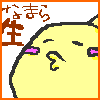
そのまま使いたいことが多いからねー
カスタマイズ
自分がした範囲のやつ。
フキダシの色の追加する
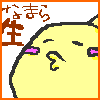
classに『yellow』を追加するだけ
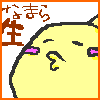
こんな感じで、フキダシ三角の色が変わらなくてもいいなら『background-color』を変えるだけでできるよ
HTML
<div class="speech-balloon left yellow"> <img alt="アイコン" src="画像のURL"> <div class="text">フキダシにだしたい内容</div> </div>
CSS
先程CSS追加した下に追加。
.speech-balloon.yellow .text {
background-color: #ffdd90!important;
}
.speech-balloon.yellow.left .text::after {
border-right-color: #ffdd90!important;
}
.speech-balloon.yellow.right .text::after {
border-left-color: #ffdd90!important;
}
フキダシの画像を反転させる

画像の反転を指定したよ
HTML
<div class="speech-balloon right"> <img alt="アイコン" src="画像のURL" class="flip-horizontal"> <div class="text">フキダシにだしたい内容</div> </div>
CSS
先程CSS追加した下に追加。
.speech-balloon > img.flip-horizontal{
transform: scale(-1, 1);
}
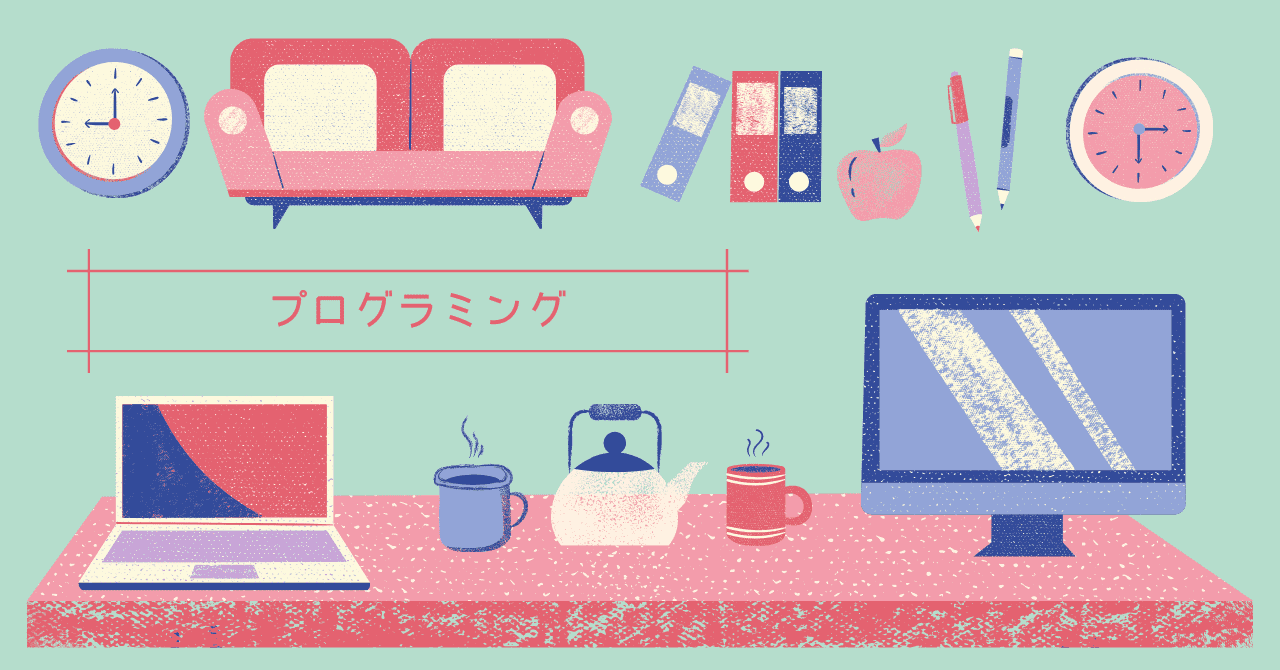
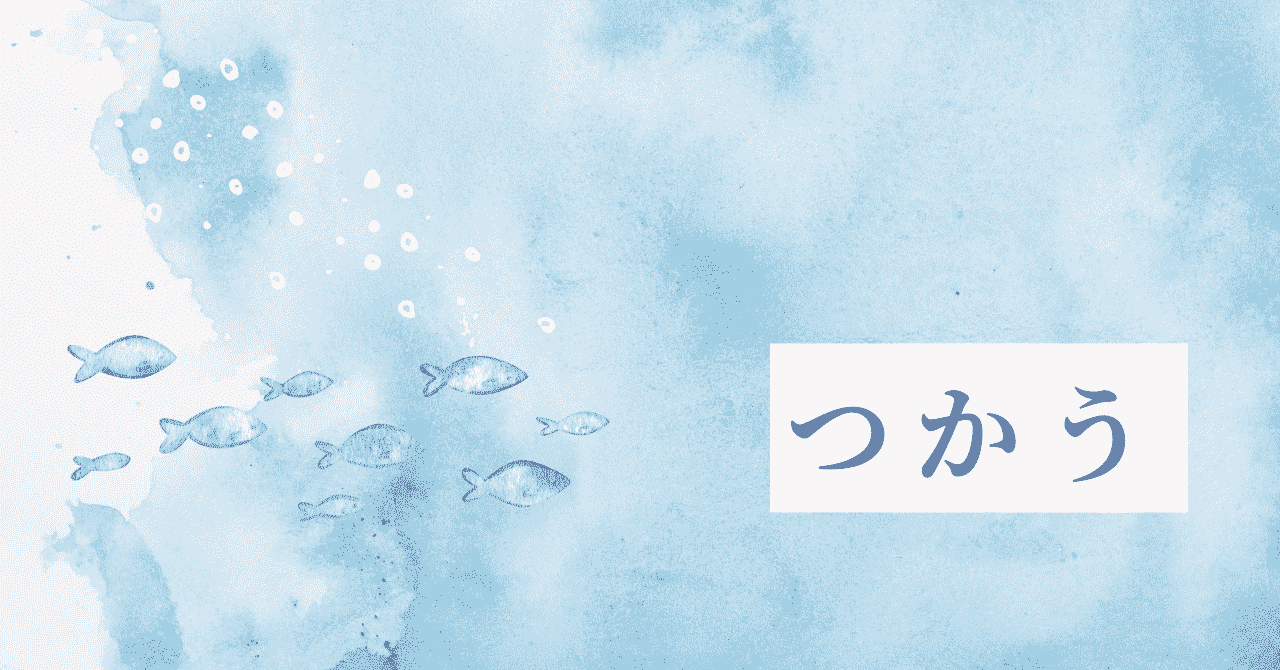
コメント