smartyテンプレート使ってると、「アレ?アレなんだっけアレアレ!」てなる。
最低限これだけ見ておれば出来るアレ。
文字列調整
文字数を代入する {assign var=変数名 value=登録内容}
{assign var=foo value="あいうえおかきくけこさしすせそ"}
文字数を調整する {変数|mb_strimwidth:始位置:数:省略字:エンコード}
{assign var=foo value="あいうえおかきくけこさしすせそ"}
{$foo|mb_strimwidth:0:5:"…":utf8|escape}
この結果は『あいうえお…』
タグ生成系
※下記PHP側で$XXX = YYY;て書いている場合は、$smarty->assign('XXX',$XXX);すること前提。
※styleやidやsizeなど生成されるタグに付けたい場合、下記のようにsmartyタグに付ければ良い
{html_options name=aaa options=$bbb selected=$ccc id="ddd" style="margin:5px;" multiple="multiple"}
プルダウン {html_options name=タグname options=内容 selected=選択値}
PHP側
$param_options = array(1=>'aaa',2=>'bb',33=>'ccc'); $select_value = 2;
テンプレート側
{html_options name=send_name options=$param_options selected=$select_value}
で
<select name="send_name"> <option label="aaa" value="1">aaa</option> <option label="bb" value="2" selected="selected">bb</option> <option label="ccc" value="33">ccc</option> </select>
こういう表示になる
内容補填型プルダウン {html_options name=タグname options=内容 selected=選択値}
『未選択』という項目を追加したい場合、必要な部分だけ追加することが出来る。
PHP側
PHP側
$param_options = array(1=>'aaa',2=>'bb',33=>'ccc'); $select_value = 2;
テンプレート側
<select name="send_name">
<option label="-未選択-" value="">-未選択-</option>
{html_options options=$param_options selected=$select_value}
</select>
で
<select name="send_name"> <option label="-未選択-" value="">-未選択-</option> <option label="aaa" value="1">aaa</option> <option label="bb" value="2" selected="selected">bb</option> <option label="ccc" value="33">ccc</option> </select>
注意するべきは『name』を抜くこと。
グループ型プルダウン {html_options name=タグname options=内容 selected=選択値}
『未選択』という項目を追加したい場合、必要な部分だけ追加することが出来る。
PHP側
PHP側
$param_options['test1'] = array(1=>'aaa',2=>'bb',33=>'ccc'); $param_options['test2'] = array(55=>'ddddd',100=>'eeee'); $select_value = array(2,55);
テンプレート側
{html_options name=send_name multiple=multiple options=$param_options selected=$select_value}
で
<select name="send_name" multiple="multiple"> <optgroup label="test1"> <option label="aaa" value="1">aaa</option> <option label="bb" value="2" selected="selected">bb</option> <option label="ccc" value="33">ccc</option> </optgroup> <optgroup label="test2"> <option label="ddddd" value="55" selected="selected">ddddd</option> <option label="eeee" value="100">eeee</option> </optgroup> </select>
ラジオボタン {html_radios name=タグname options=内容 selected=選択値}
PHP側
$param_options = array(1=>'aaa',2=>'bb',33=>'ccc'); $select_value = 2;
テンプレート側
{html_radios name=send_name options=$param_options selected=$select_value}
で
<label><input type="radio" name="send_name" value="1" />aaa</label> <label><input type="radio" name="send_name" value="2" checked="checked" />bb</label> <label><input type="radio" name="send_name" value="33" />ccc</label>
こういう表示になる
因みに
separator='<br />'
をSmartyタグに追加すると、各『>/label<』の後ろに『>br /<』が付く。
チェックボックス {html_checkboxes name=タグname options=内容 selected=選択値}
PHP側
$param_options = array(1=>'aaa',2=>'bb',33=>'ccc'); $select_value = array(2,33);
テンプレート側
{html_checkboxes name=send_name options=$param_options selected=$select_value}
で
<label><input type="checkbox" name="send_name[]" value="1" />aaa</label> <label><input type="checkbox" name="send_name[]" value="2" checked="checked" />bb</label> <label><input type="checkbox" name="send_name[]" value="33" checked="checked" />ccc</label>
こういう表示になる
因みに
separator='<br />'
をSmartyタグに追加すると、各『>/label<』の後ろに『>br /<』が付く。
繰り返し
内容(配列)から生成型 {foreach~}~{/foreach}
PHP側
$param_options = array(1=>'aaa',2=>'bb',33=>'ccc');
テンプレート側
{foreach name=l_name from=$param_options item=l_item key=l_key}
{if $smarty.foreach.l_name.first}最初のループ<br />{/if}
{if $smarty.foreach.l_name.last}
最後のループ<br />
total(合計値):{$smarty.foreach.l_name.total}<br />
{/if}
key:{$l_key}<br />
item:{$l_item}<br />
index(0~):{$smarty.foreach.l_name.index}<br />
iteration(1~):{$smarty.foreach.l_name.iteration}<br />
<br />
{foreachelse}
中身が無い場合表示されるもの
{/foreach}
で
最初のループ<br />key:1<br /> item:aaa<br /> index(0~):0<br /> iteration(1~):1<br /> <br /> key:2<br /> item:bb<br /> index(0~):1<br /> iteration(1~):2<br /> <br /> 最後のループ<br /> total(合計値):3<br /> key:33<br /> item:ccc<br /> index(0~):2<br /> iteration(1~):3<br /> <br />
こういう表示になる
内容(配列)から生成型 {section~}~{/section}
PHP側
$param_options = array('aaa','bb','ccc');
テンプレート側
{section name=l_name loop=$param_options}
{if $smarty.section.l_name.first}最初のループ<br />{/if}
{if $smarty.section.l_name.last}
最後のループ<br />
total(合計値):{$smarty.section.l_name.total}<br />
{/if}
index_prev(前):{$smarty.section.l_name.index_prev}<br />
index_next(後):{$smarty.section.l_name.index_next}<br />
index:{$smarty.section.l_name.index}<br />
iteration:{$smarty.section.l_name.iteration}<br />
rownum:{$smarty.section.l_name.rownum}<br />
loop:{$smarty.section.l_name.loop}<br />
{$param_options[l_name]}<br />
<br />
{sectionelse}
中身が無い場合表示されるもの
{/section}
で
最初のループ<br />index_prev(前):-1<br /> index_next(後):1<br /> index:0<br /> iteration:1<br /> rownum:1<br /> loop:3<br /> aaa<br /> <br /> index_prev(前):0<br /> index_next(後):2<br /> index:1<br /> iteration:2<br /> rownum:2<br /> loop:3<br /> bb<br /> <br /> 最後のループ<br /> total(合計値):3<br /> index_prev(前):1<br /> index_next(後):3<br /> index:2<br /> iteration:3<br /> rownum:3<br /> loop:3<br /> ccc<br /> <br />
こういう表示になる
※連想配列は使えない。0スタートの配列でないと{$param_options[l_name]}で値が取れない。
回数指定形(for的な使い方) {section~}~{/section}
テンプレート側
{section name=l_name start=1 loop=10 step=2 max=3}
{if $smarty.section.l_name.first}最初のループ<br />{/if}
{if $smarty.section.l_name.last}
最後のループ<br />
total(合計値):{$smarty.section.l_name.total}<br />
{/if}
index_prev(前):{$smarty.section.l_name.index_prev}<br />
index_next(後):{$smarty.section.l_name.index_next}<br />
index:{$smarty.section.l_name.index}<br />
iteration:{$smarty.section.l_name.iteration}<br />
rownum:{$smarty.section.l_name.rownum}<br />
loop:{$smarty.section.l_name.loop}<br />
<br />
{sectionelse}
中身が無い場合表示されるもの
{/section}
で
最初のループ<br />index_prev(前):-1<br /> index_next(後):3<br /> index:1<br /> iteration:1<br /> rownum:1<br /> loop:10<br /> <br /> index_prev(前):1<br /> index_next(後):5<br /> index:3<br /> iteration:2<br /> rownum:2<br /> loop:10<br /> <br /> 最後のループ<br /> total(合計値):3<br /> index_prev(前):3<br /> index_next(後):7<br /> index:5<br /> iteration:3<br /> rownum:3<br /> loop:10<br /> <br />
※start(初期値)、step(刻み)、max(最大値)は別に書かなくてもイイ
※for的な使い方が出来る
雑談
他のテンプレートの種類
OSSとかCMSとかフレームワークとか結構Smartyだし
PHPといえば、『Smarty』と思い勝ちだから
実はこんなにあるんだぜ、ってことでリストUPしてみた。
PHPといえば、『Smarty』と思い勝ちだから
実はこんなにあるんだぜ、ってことでリストUPしてみた。
- Smarty
- patTemplate
- PHPLIB
- HTML_Template_Flexy ※高速らしい
- PEAR Templates
- PHP Fast Template
- phemplate
- Simple Template
- php_template
- bTemplate
※あくまでリスト。説明は割愛するので、各々調べてくださいな。
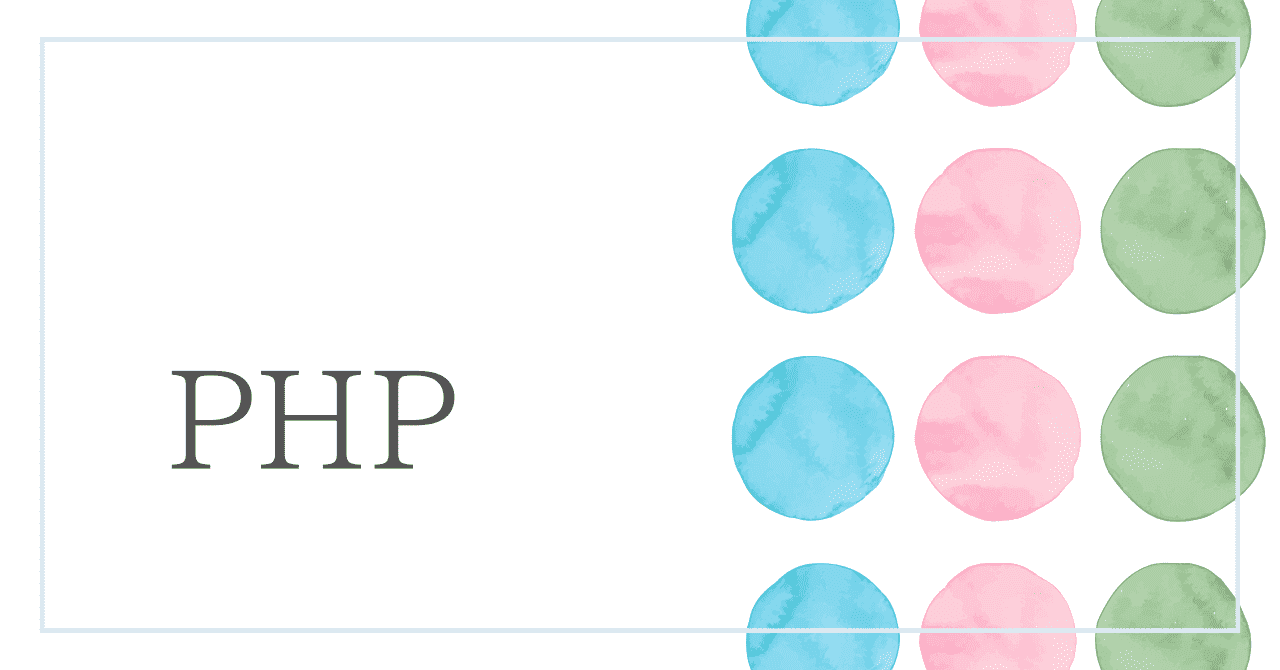
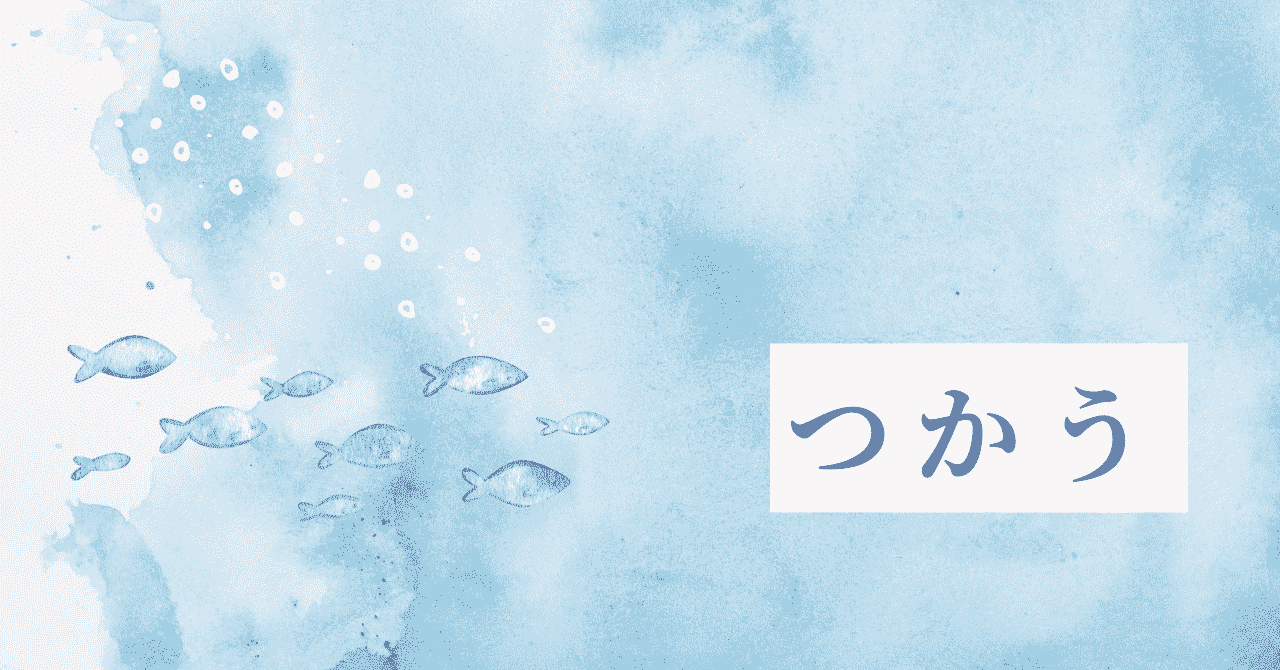
コメント