wordpressにて月別・カテゴリ別・タグ別で記事一覧を作成する。
全部表示なんて重たいことはしたくない。
出来れば月毎にタイトル一覧を全部表示したいなんてそんな人に。
記事内でPHPを実行できるプラグインを入れた後に以下を適用。
出来上がるとこんな感じ。
※日に日に直してます。
Archives:月別メニュー
<ul class="custom_menu"><?php // 月 $args = array( 'type' => 'monthly', 'limit' => '', 'format' => 'html', 'show_post_count' => true, 'echo' => 0 ); $links = wp_get_archives($args); print_r($links); ?></ul>
Category:カテゴリ別メニュー
<ul class="custom_menu"><?php
$wp_cats = get_categories(array('hide_empty' => true));
foreach( $wp_cats as $wckey => $wcval ){
print('<li><a href="'.get_option('siteurl')."/category/".$wcval->slug.'">'.$wcval->name.'</a> ('.$wcval->count.')</li>');
}
?></ul>
Tag:タグ別メニュー
<ul class="custom_menu"><?php
$wp_tags = get_tags(array('hide_empty' => true));
$first = reset($wp_tags);
foreach( $wp_tags as $wtkey => $wtval ){
print('<li><a href="'.get_option('siteurl')."/?tag=".$wtval->slug.'">'.$wtval->name.'</a> ('.$wtval->count.')</li>');
}
?></ul>
記事一覧を出す
これは3環境とも使いまわせるようにまったく同じなので、お好みで外部ファイル化してもいい。
ただ『ケータイ対応プラグイン』入れてる人は、get_template_directory()とかテーマの入ってるところを基準にしてincludeすると、ケータイでnot finedとか出るから注意。
ただ『ケータイ対応プラグイン』入れてる人は、get_template_directory()とかテーマの入ってるところを基準にしてincludeすると、ケータイでnot finedとか出るから注意。
<?php
query_posts($query_string."");
// list
$plus = "";
if($paged){ $plus.= "&paged=".$paged; }
if($_REQUEST['ctg']){ $plus.= "&cat=".htmlentities($_REQUEST['ctg'],ENT_QUOTES,"UTF-8"); }
if($_REQUEST['tg']){
//$plus.= "&tag_id=".htmlentities($_REQUEST['tg'],ENT_QUOTES,"UTF-8");
$plus.= "&tag=".htmlentities($_REQUEST['tg'],ENT_QUOTES,"UTF-8");
}
if($_REQUEST['archives']){
$plus.= "&m=".preg_replace("/[^0-9]/", "",$_REQUEST['archives']);
}else{
if($_REQUEST['year']){ $plus.= "&year=".preg_replace("/[^0-9]/", "",$_REQUEST['year']); }
if($_REQUEST['month']){ $plus.= "&monthnum=".preg_replace("/[^0-9]/", "",$_REQUEST['month']); }
if($_REQUEST['day']){ $plus.= "&day=".preg_replace("/[^0-9]/", "",$_REQUEST['day']); }
}
if (have_posts()) : query_posts('&posts_per_page=-1&order=DESC'.$plus);
//if (have_posts()) : query_posts($getlistArray);
$qp_cnt = 0;
while (have_posts()) : the_post();
if ($qp_cnt == 0){
$answer = "";
if (is_category()) { // category
$answer.= " category:".single_cat_title('', false);
}
if (is_tag()) { // tag
$answer.= " tag:".single_tag_title('', false);
}
if (is_day()) { // day
$answer.= " ".get_the_time(__('Y-m-d'));
}elseif (is_month()) { // month
$answer.= " ".get_the_time(__('Y-m'));
}elseif (is_year()) { // year
$answer.= " ".get_the_time('Y');
}
?>
<h3>Archives for<?php print($answer); ?></h3>
<ul class="archive custom_list">
<?php } ?>
<li><a href="<?php the_permalink() ?>"><?php the_title(); ?></a><small> [<?php the_time('Y-m-d') ?>]</small></li>
<?php $qp_cnt++; endwhile; ?>
</ul>
<!--div class="navigation">
<div class="alignleft">
<?php next_posts_link(__('« Older Entries', 'kubrick')); ?>
</div>
<div class="alignright">
<?php previous_posts_link(__('Newer Entries »', 'kubrick')); ?>
</div>
</div-->
<?php endif; ?>
<?php
wp_reset_query();
query_posts($query_string."");
?>
これは気をつけないといけないこといくつかあったと思うけども…。
全記事表示とか重たくなるから『?archive=年月』のパラメータで内容変更出来る下記のパターンのが安全かと
<ul class="archive"><?php
$get_archive = isset($_GET["archive"]) ? $_GET["archive"] : date("Ym");
$get_archive = preg_replace("/[^0-9]/", "",$get_archive);
if(strlen($get_archive) >= 6)
{
$dates['year'] = mb_strimwidth($get_archive,0,4);
$dates['month'] = mb_strimwidth($get_archive,4,2);
print("<h4>Archives at {$get_archive}</h4>");
//$posts = get_posts('numberposts=100&category=5');//カテゴリで云々したい場合はこのような形
$posts = get_posts('numberposts=100&m='.$get_archive);
if($posts){
foreach($posts as $post){
// ページID指定の場合
$post_url = esc_url( site_url() )."/?p=".$post->ID;
print('<li><a href="'.$post_url.'">'.$post->post_title.'</a></ li>');
// パーマリンクの場合
$post_url = esc_url( site_url() )."/{$dates['year']}/{$dates['month']}/".$post->post_name;
print('<li><a href="'.$post_url.'">'.$post->post_title.'</a></ li>');
}
}else{
print('<li>該当記事はありません。</ li>');
}
}
?></ul>

コメント